Product update: Activity streams and timeline changes
| Beauhurst
Category: Uncategorized
We want our data on the UK’s ambitious companies to be as digestible as possible – and it’s now easier than ever to see comprehensive overviews of ambitious companies’ activity. Thanks to our product team’s hard work, you can now view company news, transactions, stage of evolution changes, account filings and more all in one place – and filter by the type of activity that you’re interested in.
What’s more, we’ve expanded the coverage of our company email alerts, and it’s now possible to customise the content. This change, frequently requested by our subscribers, ensures you receive only the most relevant updates straight to your inbox.
Changes to company profiles
The Timeline tab: a company’s growth journey
The ‘Timeline’ tab on a company profile covers events like change of stage of evolution, company name changes, filed accounts and confirmation statements. Now, you can now see news and transactions in this tab too, allowing you to see all events in context and get a better overview of a company’s growth journey.
Along with this additional content, our design team have tweaked the look and feel to improve usability.
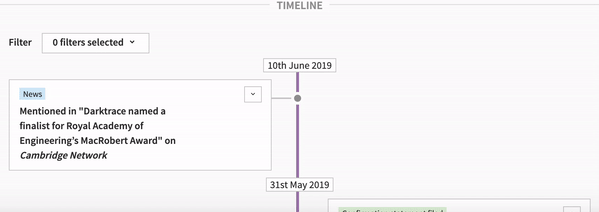
You might only be interested in select types of activity, so we’ve added a filter to the top of the timeline. You can choose from top level categories like legal/ financial, events, transactions, or news, or more specific events like fundraisings, acquisitions, grants, or filed accounts.
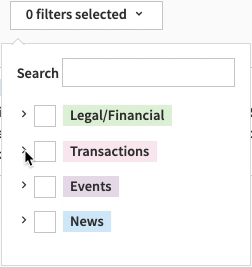
The Activity and News tab: effortless due diligence
Whilst the Timeline tab shows activity in chronological order, the Activity and News tab is a quick and easy way to find out what we have recently added to a company profile. Why this distinction? Sometimes, the date something is added to Beauhurst can be a couple of months after it happened.
For example, there can be a lag between when a company issues shares and when they file an SH01 form, declaring the issuance to Companies House. Once these filings have been submitted and added to Beauhurst, the fundraising will be added to the Timeline tab on the date that the shares were issued. In the Activity and News tab on the other hand, this event will be visible at the top of the feed so you won’t miss it.
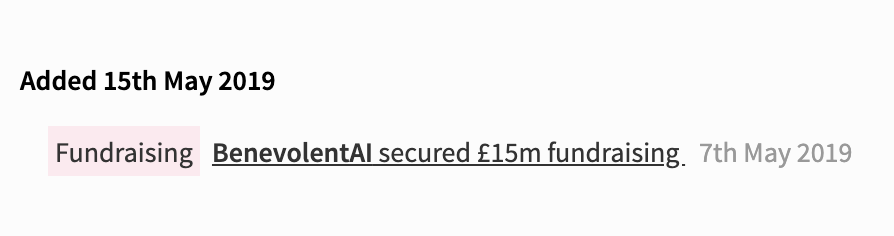
This tab is a great place to quickly view a company’s activity as it’s added to Beauhurst. As we cover more and more changes to company profiles, the Activity & News tab will show you when we’ve updated information for the company – like a change of address, for example.
Changes to Advanced Search
The Activity Stream: the latest industry developments
We’ve also added the Activity & News tab to Advanced Search. This allows you to view a stream of events for all of the companies in your search results in one go, so your area of interest can fast become an area of expertise.
For example, if you are interested in recent activity for Artificial Intelligence in Cambridge, select these filters and the ‘Activity & News’ tab will show you the most recent activity for the companies in that area – fundraisings, grants, academic spinout events, acquisitions and more.
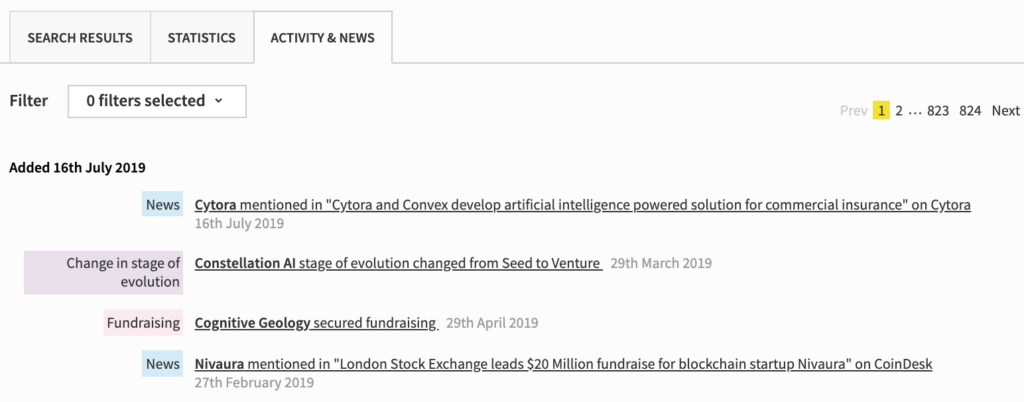
Changes to Email notifications
Customisable alerts: filter out the noise
Not only have we expanded the coverage of company Collection alerts, but the content of these emails is now customisable.
Previously, transactions and news were included in collection email alerts by default. Our revamped emails can now include all events covered in the Activity & News tab.
If you are only interested in specific types of activity, it’s easy to tailor the content of your emails accordingly. Perhaps you have no interest in financial and legal filings, and would like to limit your email to other types of activity.
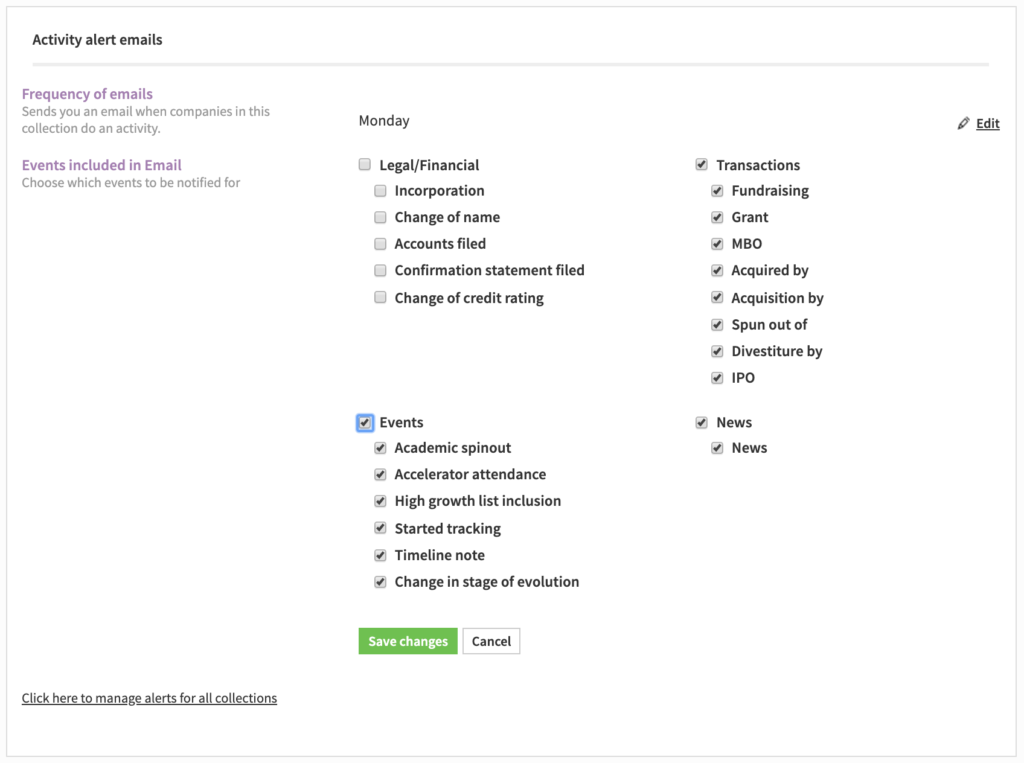
You can now specify which day(s) of the week to receive your collection alerts, allowing you to take a cursory glance over the updates at the time which suits you best.
We hope you enjoy the update! Please feel free to get in touch with your personal account manager if you have any questions or would like assistance customising your alerts, or ring the team on 020 3422 8133.